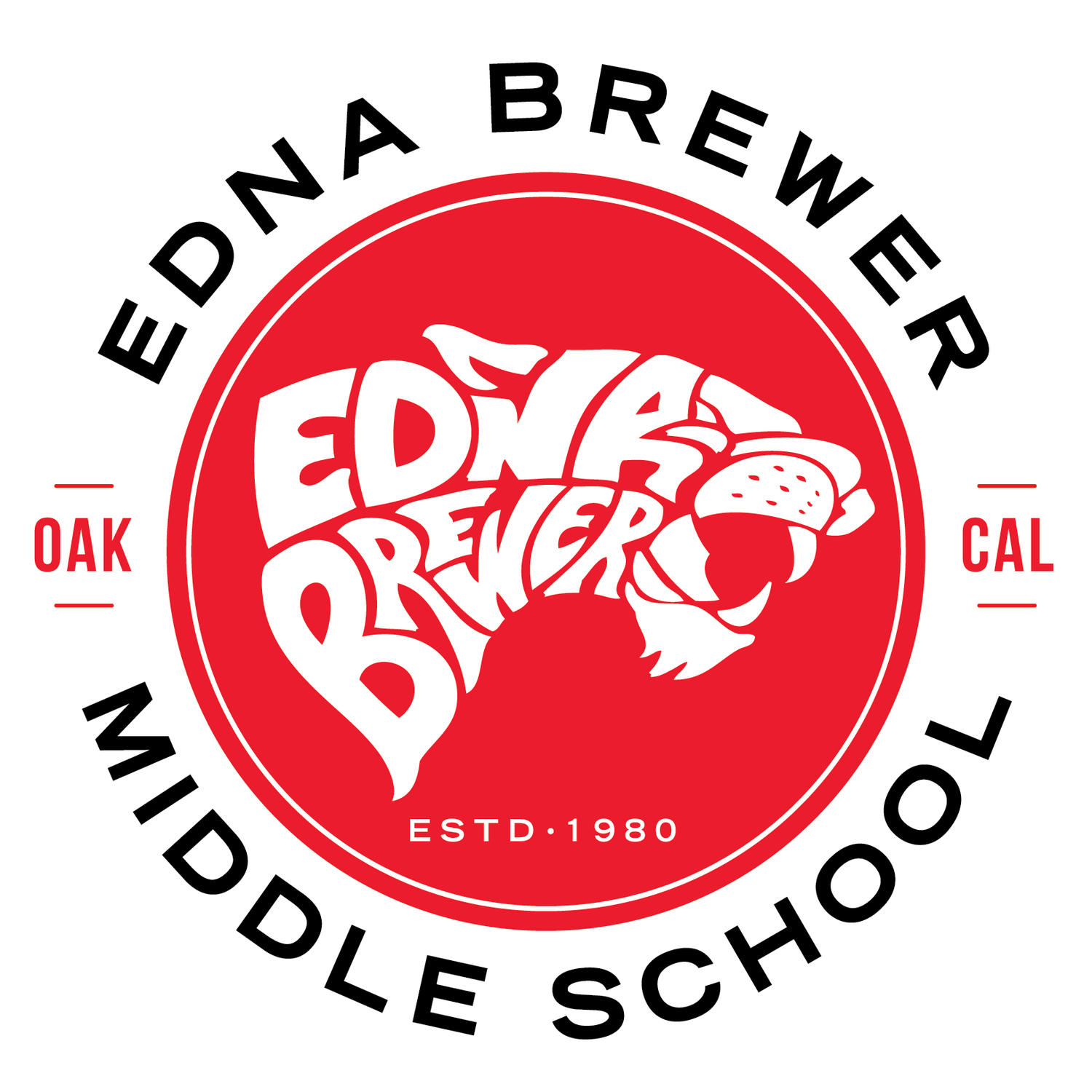Reimbursement Request
For staff and community members who have a PTSA-approved expense, please use this Request For Reimbursement form (RFR) to get a reimbursement. Use Adobe Acrobat Reader on your computer or device and enter the information for your request. Select one PTSA budget item per request from the drop-down menus in the right column.
After entering all your information, select Submit at the bottom of the form. A draft email addressed to treasurer@ednabrewer.net will be created, and the PDF of your request will be attached. Next, attach all the supporting receipts or invoices for the request. Receipts and Invoices can be scans or photographs with your device.
Alternatively, you can manually fill out the form and use Adobe Scan to create PDFs with your device of your RFR and receipts/images and submitted as one email to treasurer@ednabrewer.net.
Please note in accordance with PTSA rules, there can be no payment without backup. Requests must be submitted within 60 days to ensure payment.